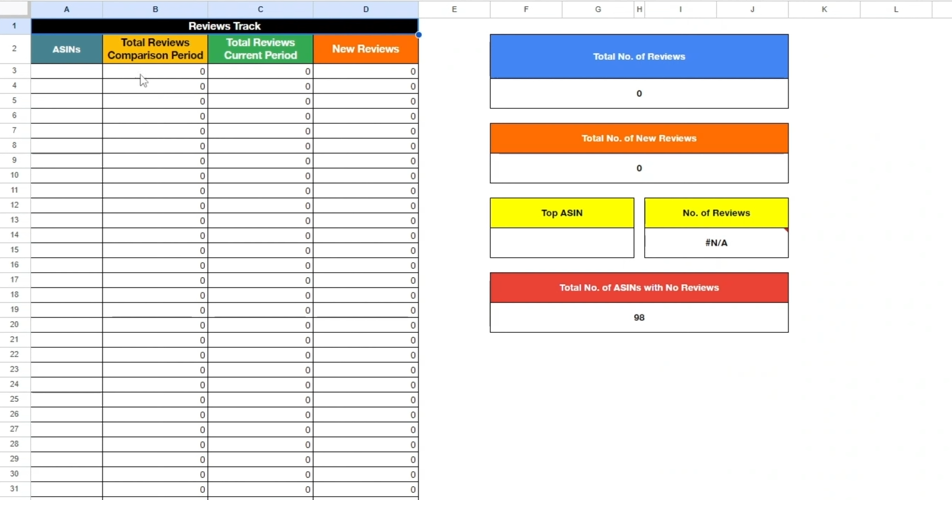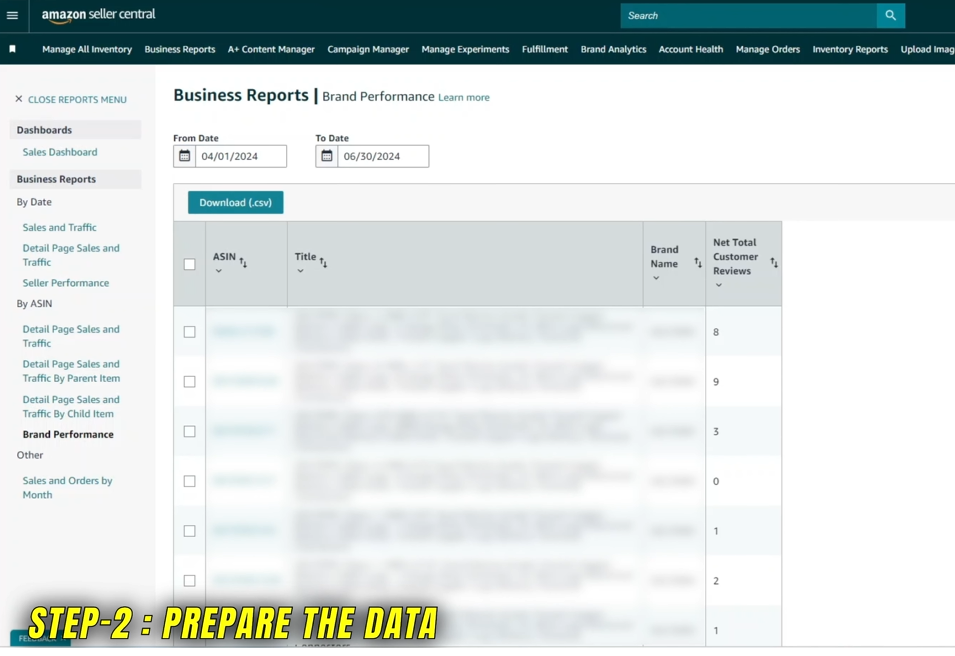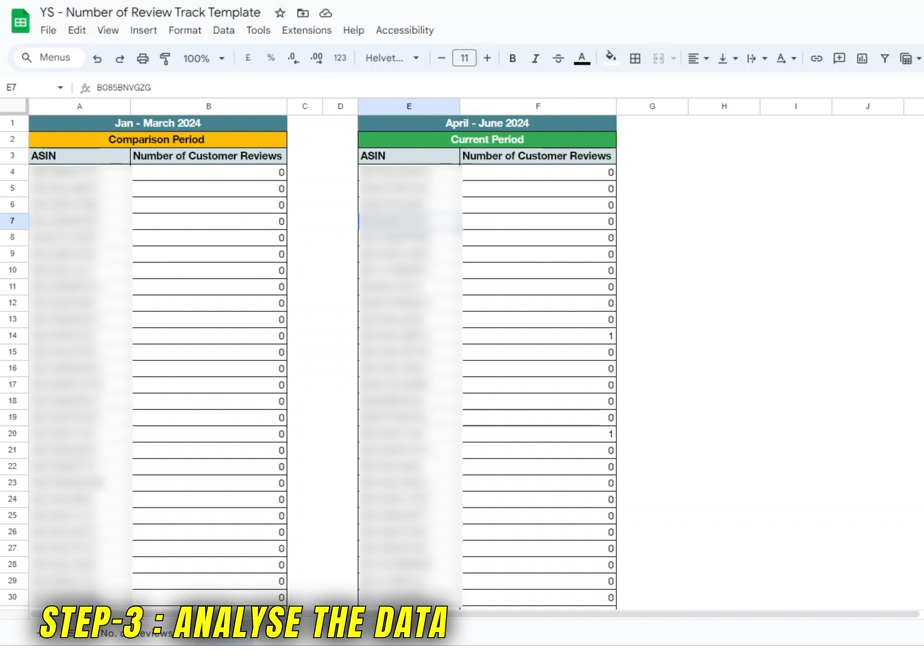How to Effectively Track Reviews on Amazon for Better Product Performance
In the competitive world of Amazon, the performance of your product listings can make or break your business. One of the key elements that significantly influences both your product ranking and customers' buying decisions is the number of Amazon product reviews. A higher number of positive reviews can push your product to the top of search results, while negative or low reviews can hinder its visibility and sales. Therefore, tracking Amazon reviews is essential to monitor and improve your product performance on the platform.
In this post, we will guide you through the process of effectively tracking Amazon reviews, using tools like Amazon Seller Central, tracking templates, and more. Whether you are a new seller or an established brand, understanding how to track Amazon ASINs and gather review data will help optimize your product listings and ensure your Amazon business thrives.
Why Tracking Amazon Reviews is Crucial for Product Performance
Before diving into the mechanics of tracking reviews, let's quickly touch on why this is important.
Influences Product Ranking: Amazon uses customer reviews as a key ranking factor. The more reviews you have (especially positive ones), the higher your product is likely to appear in search results. This can drastically improve your product’s visibility and sales.
Informs Business Decisions: Customer feedback gives you valuable insights into your product’s strengths and weaknesses. By tracking reviews, you can identify common pain points or frequently praised features, allowing you to make informed improvements or marketing decisions.
Enhances Customer Trust: Shoppers trust products with higher ratings and reviews. Positive reviews foster trust, leading to more conversions. On the other hand, negative reviews offer opportunities to engage with customers and rectify issues.
Key Tools and Services for Tracking Amazon Reviews
To efficiently track Amazon reviews, you need to utilize tools and services that can help gather, analyze, and compare the data. Here’s how to go about it:
1. Amazon Seller Central
Amazon Seller Central is your primary hub for managing product listings and tracking data. As a comprehensive tool, it allows you to streamline various aspects of your Amazon business, including tracking customer reviews, sales, inventory, and much more. By leveraging Amazon Seller Central, you can access essential data that provides insights into your product's performance and customer sentiment, helping you make data-driven decisions to improve your listings and boost sales.
Read More: The Complete Guide to Amazon Seller Central
2. Amazon Review Tracking Templates
For those managing large inventories, it can be tedious to track reviews manually. Using an ASIN review tracking template can streamline this process.
The template allows you to input the ASIN and number of reviews from both the current and comparison periods. It automatically calculates new reviews, top ASINs, and other key metrics that will help you track performance over time.
Step-by-Step Guide to Tracking Reviews on Amazon
Now that we understand why tracking Amazon reviews is vital and the tools we’ll use, let’s break down the process into actionable steps:
Step 1: Gather Product ASINs
The first step in tracking Amazon reviews is gathering your product ASINs (Amazon Standard Identification Numbers). To do this:
Log in to Amazon Seller Central.
Go to Business Reports.
Download data for the current period you wish to analyze.
Download data for the comparison period that you want to compare your current performance against.
Make sure you have a clear list of ASINs for which you want to track reviews. By downloading these reports, you will be able to gather Amazon review data for the ASINs you're tracking and compare the number of reviews over different periods.
Step 2: Prepare the Data
Once you’ve downloaded the necessary data, you need to prepare it for analysis.
Open the current month’s data and locate the ASIN and the number of reviews.
Copy the ASIN and number of customer reviews for the current period.
Paste this data into the data sub-sheet of your template, placing it in the current month’s respective column for ASINs and reviews.
Now, repeat this process for the comparison period:
Open the comparison period data, and copy the ASIN and the number of reviews.
Paste the data into the corresponding column in your template for the comparison period.
By the end of this step, you should have all the ASINs and reviews properly recorded in the template.
Step 3: Analyze the Data
Now comes the fun part: analyzing the data to draw meaningful insights. Here’s how you can make sense of the numbers:
Total Reviews for Comparison Period: This column shows the total number of reviews for each ASIN based on the comparison month’s data.
Total Reviews for Current Period: This shows the total number of reviews for each ASIN based on the current month’s data.
New Reviews: This column will highlight the total number of new reviews added for each ASIN in the current period.
Top ASINs: Based on the total number of reviews, you can identify the top-performing ASINs that have gained the most reviews.
ASINs with No Reviews: This will display which ASINs still have no reviews. These might require special attention, such as promotional efforts to encourage more customer feedback.
This analysis will give you a comprehensive view of how each ASIN is performing in terms of customer reviews.
Tracking Amazon Reviews for Better Product Performance
Now that you know how to track reviews and analyze them, let’s discuss how this information can help improve your product performance on Amazon.
1. Monitor Product Performance
Monitoring the number of reviews over time will give you insight into how your products are performing. If your product is consistently receiving positive reviews, you may want to use this momentum to promote your listing further using Amazon advertising services.
For products with a lower number of reviews, consider implementing strategies to boost visibility. Consider hiring professional Amazon product listing services or brand-building services to increase credibility and attract more customers.
2. Track Customer Sentiment
When you track reviews, you are not just monitoring numbers. You're also gaining valuable feedback from your customers. Analyze the content of your reviews to identify common pain points or features customers love. This will help you refine your product, customer service, and marketing efforts.
3. Respond to Negative Reviews
Negative reviews are an inevitable part of doing business on Amazon. However, how you handle them can make all the difference. Regularly tracking your reviews will help you stay on top of negative feedback. Addressing complaints promptly shows customers that you care about their experience and are committed to improving your product.
4. Optimize Listings Based on Feedback
Use insights from your reviews to optimize your Amazon product listings. If customers mention specific features or benefits in their reviews, ensure that these are highlighted in your product descriptions. This will help future customers better understand the value of your product and may increase conversions.
5. Build a Reputation with Positive Reviews
The more positive reviews you accumulate, the stronger your product's reputation will become. Sellers with consistently high ratings tend to enjoy better rankings and increased visibility in Amazon search results. Make it a point to encourage satisfied customers to leave reviews, as this can help you build a solid reputation in your niche.
How YourSeller Can Help You Track Reviews and Improve Your Amazon Performance
At YourSeller, a leading Amazon advertising agency in the UK, the USA, and India, we offer comprehensive Amazon marketplace management services that can streamline the process of tracking Amazon reviews and analyzing review data. Our services are designed to help you not only track reviews but also improve your Amazon performance by offering tailored strategies that align with your business goals.
We provide Amazon advertising services that can help increase your product visibility and drive more positive reviews. If you're looking to improve your Amazon listings, we also offer Amazon product listing services that can optimize your product pages for better conversion rates and customer engagement.
Additionally, our brand-building services can help you create a trustworthy brand presence, increasing the likelihood of receiving positive feedback from your customers. Whether you’re a new seller or an established brand looking to enhance your Amazon presence, we are here to help you every step of the way.
Key Takeaway
Tracking Amazon product reviews is essential for maintaining a competitive edge and improving your sales on the platform. By effectively tracking reviews, you can monitor your product performance, gain valuable customer insights, and build a positive reputation. Using tools like Amazon Seller Central, review tracking templates, and data analysis, you can stay ahead of the competition and optimize your listings for better performance.
Unlock Your Amazon Success Today with Expert Services
Are you ready to boost your Amazon business? Partner with our Amazon advertising agency and leverage our Amazon marketplace management services to skyrocket your product visibility and sales. Whether you need Amazon product listing services to optimize your listings or targeted Amazon advertising services to drive traffic, we’ve got you covered.
If you're new to selling on Amazon, our team can assist with Amazon Seller Registration to get you up and running in no time. Serving businesses in India, the USA, and the UK, we’re dedicated to helping you thrive on the world’s largest online marketplace.
Contact YourSeller at +1 510-648-3933 (USA) or +91 9909513312 (India) and start transforming your Amazon business with expert strategies and services designed for success!