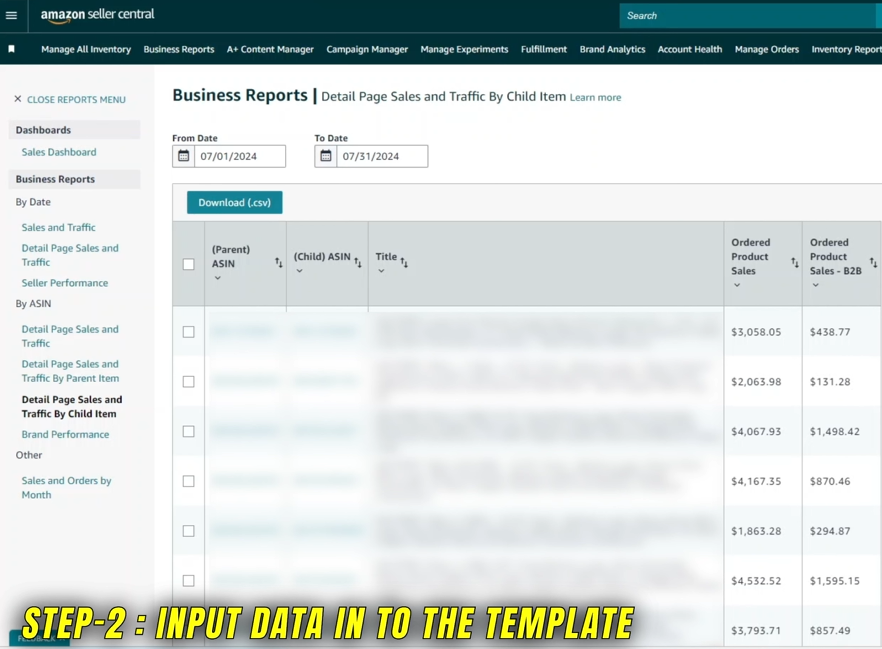How to Track Your Amazon B2B and B2C Sales Without Expensive Tools
Running a successful Amazon store requires a clear understanding of your sales performance. Tracking B2B and B2C sales is crucial for optimizing your marketing strategies, improving customer targeting, and ultimately boosting your sales. However, many sellers assume that Amazon sales tracking requires expensive tools or complex software. The truth is, you can effectively track and analyze your Amazon sales data using the native features of Amazon Seller Central and a simple data template.
In this blog post, we’ll guide you step-by-step on how to track Amazon B2B sales and B2C sales without costly investments.
Why Track B2B and B2C Sales on Amazon?
Understanding the distinction between B2B and B2C Amazon sales metrics is essential. B2B vs B2C sales on Amazon often differ significantly, and tracking them separately allows you to gain a deeper understanding of your sales performance. B2B sales reporting involves larger transactions, often involving bulk orders, while B2C sales tracking focuses on individual consumer purchases, typically smaller in volume. Tracking these separately helps improve Amazon's sales performance analysis and enables better sales conversion by tailoring your marketing strategies accordingly.
By effectively analyzing Amazon sales data, you can:
Optimize marketing strategies: Focus your efforts on high-performing customer segments (B2B or B2C).
Improve sales performance: Identify which products or categories are more popular in B2B vs. B2C markets.
Enhance customer targeting: Offer tailored promotions to attract either business buyers or individual consumers.
Now, let’s dive into how you can easily analyze Amazon sales data, track your B2B and B2C sales, and visualize sales data without expensive tools.
6 Steps to Tracking Amazon B2B and B2C Sales
Step 1: Obtain Sales Data from Your Amazon Seller Central Account
The first step in Amazon sales tracking is to obtain the necessary sales data from your Amazon Seller Central account. This allows you to break down your Amazon sales performance tracking into actionable insights.
Log in to Amazon Seller Central and navigate to the Amazon Business reports section.
Once there, click on Detail Page Sales and Traffic by Child Item. This report provides valuable insights into the sales and traffic by product, making it easier for you to track Amazon orders.
Choose the time period you want to analyze, whether it’s daily, weekly, monthly, or yearly.
Download the Amazon sales report. The data will be in a format that can be opened in Excel or Google Sheets, allowing you to input it into your sales data template for Amazon for easier analysis.
Step 2: Input Data into the Amazon B2B and B2C Sales Template
Once you’ve obtained your Amazon sales report, it’s time to input the data into a template where you can track your Amazon sales by product and analyze the sales split between B2B and B2C transactions.
Open the downloaded sales data template for Amazon or create one based on the data you want to track.
Copy the relevant columns from your Amazon sales report, including:
Child ASIN (the unique product identifier for each item),
Order Product Sales (total sales revenue),
Ordered Product Sales B2B (business-specific sales).
Paste this data into your template’s designated columns. Be sure each column matches the data it’s meant to represent.
Before proceeding with analysis, make sure to remove any dollar signs or unwanted characters. This will ensure that all formulas work correctly in your sales dashboard.
Step 3: Clean and Prepare Your Data for Analysis
Data preparation is essential when analyzing Amazon sales insights. Cleaning up your data helps ensure that your analysis is both accurate and actionable. Amazon sales reports often include characters like dollar signs that could interfere with calculations.
Here’s how you can clean up your data:
Select the columns containing dollar signs (or any other unwanted characters).
Use Control+H (or Command+H on Mac) to open the "Find and Replace" tool.
In the "Find" field, type the dollar sign and leave the "Replace" field empty.
Click Replace All to remove all dollar signs from the values.
Now, your Amazon FBA sales data is clean and ready for analysis.
Step 4: Analyze the B2B and B2C Sales Split
Now that your data is ready, the next step is to analyze the sales breakdown, particularly the Amazon sales split between B2B and B2C. This will provide valuable insights into which customer type (business or consumer) is contributing more to your sales performance.
Navigate to the main sheet in your template and review the data columns.
Look at the ASIN column, which lists all the ASINs for the products in your inventory.
Review the Total Sales column, which shows the combined sales for both B2B and B2C.
The B2B Sales column will display sales coming from business customers, while the B2C Sales column will show the sales from individual consumers.
By reviewing these columns, you can quickly see how much revenue is coming from each segment and adjust your strategy accordingly.
Step 5: Review Key Sales Metrics
Once you’ve separated your B2B and B2C sales, it’s time to review some key sales metrics for Amazon FBA. These metrics will give you a deeper insight into your Amazon sales performance analysis.
Total Sales B2C and B2B
Total Sales B2C: This metric shows your total revenue from B2C sales tracking on Amazon. Understanding this helps you identify which products are most popular with individual consumers.
Total Sales B2B: This figure shows your total revenue generated from business transactions. B2B sales tend to involve larger orders, so keeping track of this number helps you understand which products appeal to business buyers.
Top ASIN B2C
This metric tracks the ASIN with the most B2C sales, helping you pinpoint the best-selling products among individual customers. This can be valuable when considering Amazon product listing services or promotions targeting retail buyers.
Top ASIN Sales B2C
Similarly, this metric identifies the ASIN with the highest sales amount in B2C. This is useful for assessing which individual consumer products drive the most revenue, which can influence your future marketing efforts.
Total Sales Combined
This is the total revenue for both B2B and B2C sales combined. By looking at Amazon sales performance tracking metrics like these, you get an overarching view of how your store is doing overall, allowing you to adjust your business model and focus on profitable areas.
Step 6: Visualize Your Sales Data
For easier analysis, it’s helpful to visualize your Amazon sales performance analysis. One effective way to do this is by creating a sales data visualization, such as a pie chart, which can clearly show the split between B2B and B2C sales.
A pie chart can visually represent the percentage of sales coming from each segment, helping you understand your Amazon sales performance tracking at a glance. This type of sales data visualization can also assist in communicating your sales performance to your team or stakeholders.
Key Takeaway
By following these steps, you can easily track B2B and B2C sales and analyze your Amazon sales data without relying on expensive tools or software. All you need is access to your Amazon Business reports, a simple sales data template for Amazon, and a bit of time to clean and analyze your data.
Understanding the split between B2B and B2C Amazon sales metrics gives you a clearer picture of your Amazon sales landscape. It helps you target the right customer segments, improve marketing strategies, and ultimately boost your sales performance. Whether you're interested in Amazon advertising services or simply tracking Amazon orders, this method will help you optimize your strategy.
So, if you’re ready to take control of your sales performance tracking, download our free sales tracking template and start analyzing your data today. By leveraging this simple yet effective system, you can gain valuable Amazon sales insights that will help you grow your business—without the need for costly software solutions.
Frequently Asked Questions
1. What is the difference between B2B and B2C sales on Amazon?
B2B (business-to-business) sales on Amazon typically involve bulk purchases made by businesses, whereas B2C (business-to-consumer) sales are individual transactions aimed at end consumers. Tracking these separately helps businesses optimize their marketing strategies and tailor their offerings to different customer types.
2. How do I track Amazon B2B and B2C sales effectively without expensive tools?
To track Amazon B2B and B2C sales without costly tools, you can use Amazon Seller Central’s built-in reporting features. Simply download your Amazon sales report from the Business Reports section, clean the data, and input it into a customizable template. This allows you to track Amazon sales data, split it into B2B and B2C segments, and analyze key sales metrics.
3. Can I analyze Amazon B2B and B2C sales with Amazon’s built-in reports?
Yes, Amazon Seller Central offers powerful Amazon reporting tools to help you analyze B2B and B2C sales. You can download Amazon Business reports like the “Detail Page Sales and Traffic by Child Item” report, which provides granular insights into both types of sales, allowing you to track your Amazon sales performance analysis accurately.
4. How do I visualize Amazon sales data for better analysis?
You can visualize Amazon sales data by using pie charts or other visual tools within Excel or Google Sheets. This helps break down the Amazon sales split between B2B and B2C transactions, giving you a clearer picture of your sales performance. Visualizations make it easier to communicate data insights with your team and make data-driven decisions for sales performance tracking.
5. How can I track Amazon sales by product for B2B and B2C?
Tracking Amazon sales by product for B2B and B2C transactions can be done by using the Sales data template for Amazon. Simply download your Amazon sales report, separate the B2B and B2C data, and analyze sales performance by product category, sales volume, and revenue. This helps you gain insights into which products are performing best in both business and consumer markets.
Boost Your Amazon Sales with Expert Services
Whether you're looking for Amazon marketplace management, need help with Amazon product listing services, or want to optimize your sales with Amazon advertising services, we've got you covered. Our team of experts provides tailored solutions for sellers across India, the US, and the UK, helping you maximize visibility and increase sales.
If you're just starting, we can assist with Amazon seller registration, guiding you through the process and ensuring you hit the ground running. For businesses seeking targeted advertising, our Amazon advertising agency team specializes in creating high-impact campaigns that drive conversions.
Let us handle the complexities of your Amazon business so you can focus on growth. Connect with us at Call us at +1 510-648-3933 (USA) or +91 9909513312 (India) to learn how our services can help you succeed in the competitive Amazon marketplace.