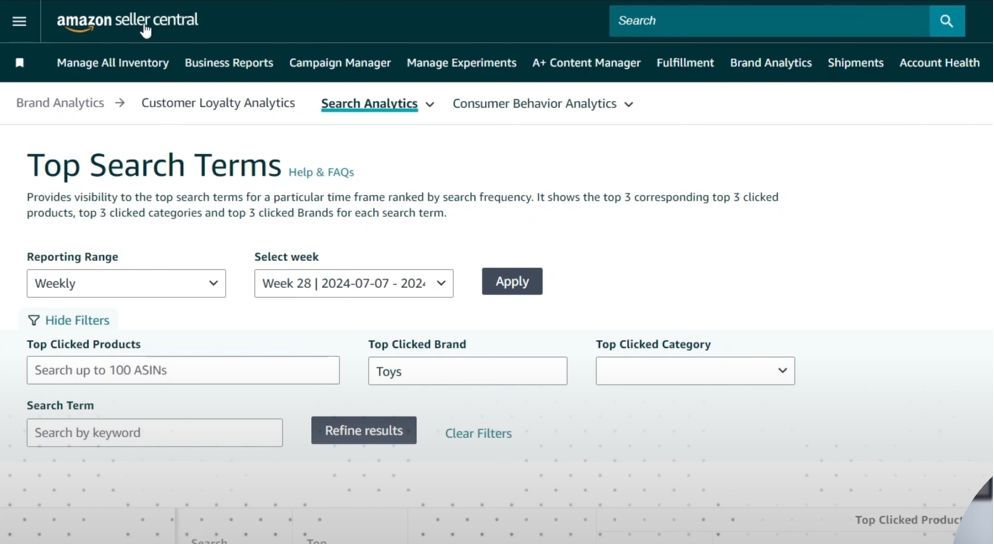How to Efficiently Track Amazon Search Frequency Rank (SFR) for Multiple Keywords
As an Amazon seller, you know how important it is to track the performance of your products and keywords. Amazon Search Frequency Rank (SFR) is a valuable metric for measuring keyword performance. Understanding how to track and analyze SFR for multiple keywords efficiently can significantly improve your decision-making and help you fine-tune your Amazon strategy. This blog post will guide you through tracking Amazon SFR for numerous keywords using Amazon Brand Analytics, offering practical tips and tools for improving your keyword strategy.
What is Amazon Search Frequency Rank (SFR)?
Amazon Search Frequency Rank (SFR) is a metric that reflects the popularity of a specific keyword on the Amazon platform. It measures how often a keyword is searched by customers within a particular time frame, typically within the last 30 days. A lower SFR indicates higher search volume, while a higher SFR suggests a less frequent search for that keyword.
Tracking SFR is essential for understanding keyword performance over time. By comparing it across different periods, sellers can identify trends, track keyword rank changes, and adjust their Amazon marketing efforts accordingly.
Why is SFR Tracking Important for Amazon Sellers?
Tracking your Amazon keyword rank is crucial because it helps you:
Optimize Keyword Strategy: Knowing which keywords drive traffic to your listings enables you to make data-driven decisions about keyword targeting in your Amazon ads, SEO, and content strategies.
Monitor Keyword Trends: By comparing the SFR over time, you can identify which keywords are gaining or losing popularity, enabling you to adjust your marketing and product listings to match current demand.
Evaluate Performance: Monitoring your keyword performance helps you evaluate the effectiveness of your advertising campaigns and SEO efforts, allowing you to pinpoint which keywords require more focus or investment.
Improve Product Visibility: By analyzing keyword performance, you can better understand which search terms attract the most customer attention, helping you improve your product visibility and sales.
How to Track Amazon SFR for Multiple Keywords Efficiently
Tracking the Amazon Search Frequency Rank (SFR) for multiple keywords across different periods can be overwhelming. However, this process can be simplified with the right tools and a structured approach. Below are the steps to efficiently track and compare your keyword SFRs using Amazon Brand Analytics and a customized template.
Step 1: Download Brand Analytics Data
To get started, you need to access the Amazon Brand Analytics dashboard. Brand Analytics provides valuable insights into keyword performance, including SFR data. Here's how to download the relevant data:
Log in to Seller Central: Start by logging in to your Amazon Seller Central account.
Navigate to Brand Analytics: Go to the Brand Analytics section in Seller Central. Here, you can access keyword data, including your brand's SFR.
Select Date Range: Choose the specific date range (e.g., the last 30 days or the previous month) for which you want to analyze the SFR data.
Download Report: Once you've selected the date range, download the report. The downloaded file will contain valuable information, including keyword search frequency ranks, clicks, and other performance metrics.
Step 2: Prepare the Amazon Search Frequency Rank (SFR) Tracking Template
To make tracking and comparing SFR data easier, it's best to use a pre-designed template. This template is set up to allow you to paste the Brand Analytics data and automate certain functions. Here's how to prepare the template:
Open the Template: Open the SFR tracking template we've created for you (or any custom template you prefer).
Paste Brand Analytics Data: Go to the "Current PR Data" sheet in the template and paste the Brand Analytics data you downloaded earlier. Make sure to paste it in the correct columns for easy analysis.
Copy Keyword SFR Data: Find the Keyword SFR column in the downloaded report. Copy and paste this data into the "Current Period Data" sheet in the template.
Step 3: Download and Paste Comparison Data
To analyze how your keywords perform over time, compare the current Amazon Search Frequency Rank (SFR) data with a previous period. This helps you understand whether your keyword ranking has improved or declined. Here's how to do it:
Download Comparison Data: Repeat Step 1 to download Brand Analytics data for the comparison period (e.g., the previous month).
Paste Comparison Data: Go to the "Comparison Period Data" sheet in the template and paste the Keyword SFR column from the downloaded report into the corresponding section.
Step 4: Analyze the SFR Data
With the data in place, you can now analyze it using the SFR Analysis sheet in the template. This sheet will automatically fetch data from the "Current Period Data" and "Comparison Period Data" sheets and provide a comprehensive view of your keyword performance. Here's how to proceed:
Add Keywords: In the "Keyword" column of the "SFR Analysis" sheet, add all the keywords you want to track. This will allow you to monitor the performance of each keyword over time.
Review Key Data Columns:
Current SFR: This column will show the SFR for each keyword in the current period, giving you an idea of the keyword's current performance.
Comparison SFR: This column will show the SFR for each keyword in the comparison period, helping you assess the change in keyword ranking over time.
SFR Growth: This column will calculate the difference in SFR between the current and comparison periods. It indicates whether the keyword's rank has improved or declined.
Reviewing these key metrics lets you gain insights into your keyword trends and adjust your Amazon marketing strategy accordingly.
Advanced Tips for Analyzing Amazon Keyword Performance
In addition to the basic steps outlined above, there are a few advanced strategies you can use to gain deeper insights into your Amazon keyword performance:
Segment by Product Category: Consider segmenting your keyword analysis by category if you sell in multiple product categories. This can help you identify which categories perform better regarding keyword ranking and search volume.
Track Competitor Keywords: Besides tracking your own keywords, consider monitoring your competitors' keywords. Brand Analytics allows you to see the top keywords for competing brands. By monitoring these, you can identify opportunities to outperform your competitors.
Utilize an Amazon Keyword Rank Tracking Tool: While Amazon Brand Analytics provides a lot of valuable data, using an external Amazon keyword rank tracking tool can make the process even easier. These tools allow you to track keywords over time, monitor changes, and get alerts when significant shifts in keyword rank occur.
Focus on Long-Tail Keywords: Long-tail keywords are often less competitive and can provide steady traffic. By tracking the Amazon Search Frequency Rank (SFR) of long-tail keywords, you can find niche opportunities that may be more profitable.
Compare SFR Across Time Periods: Comparing SFR over multiple periods (e.g., weekly, monthly, quarterly) can help you identify seasonal trends, spot emerging keywords, and optimize your listings and ads for the best-performing keywords.
Unlock Your Amazon Potential with Expert Keyword Tracking
Are you looking to improve your Amazon sales? Effective Amazon keyword tracking is essential whether you are in the US, the UK, or India. At YourSeller, our team of Amazon Brand Analytics experts provides advanced Amazon keyword analysis and PPC keyword insights tailored to your region.
With our Amazon advertising services and Amazon marketplace management services, we help you optimize your listings, track keyword performance, and drive more sales.
Discover why we are the best Amazon advertising agency in the UK, the US, and India. Get in touch today and start boosting your Amazon performance!