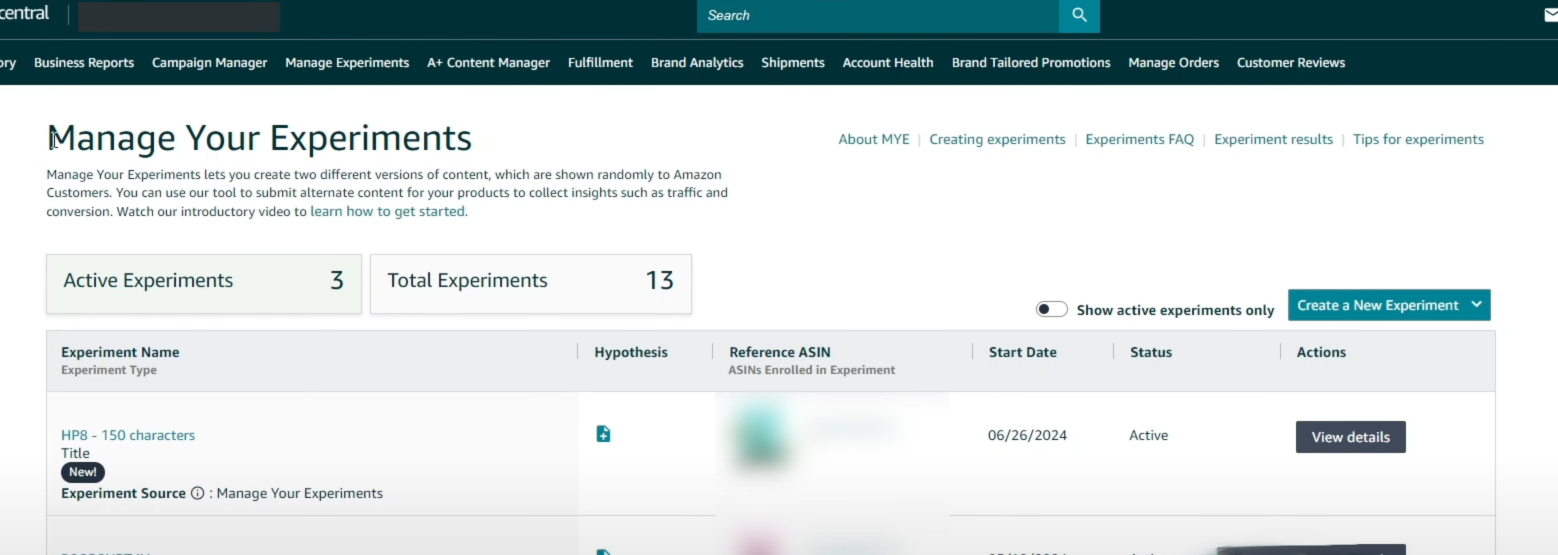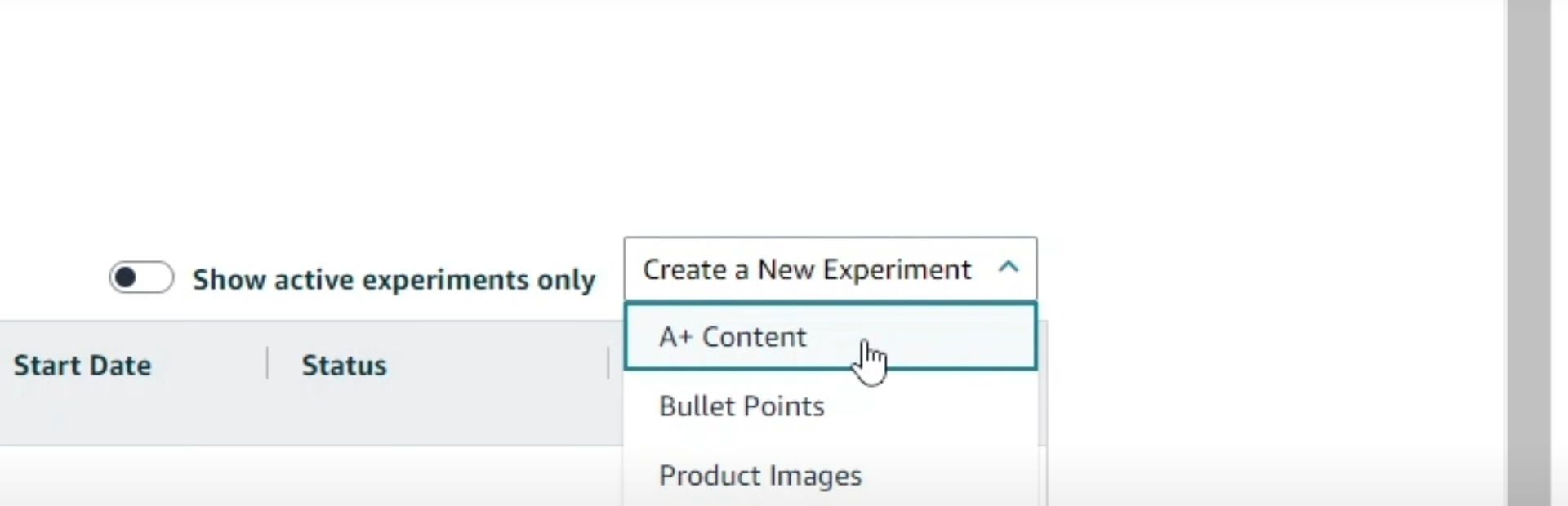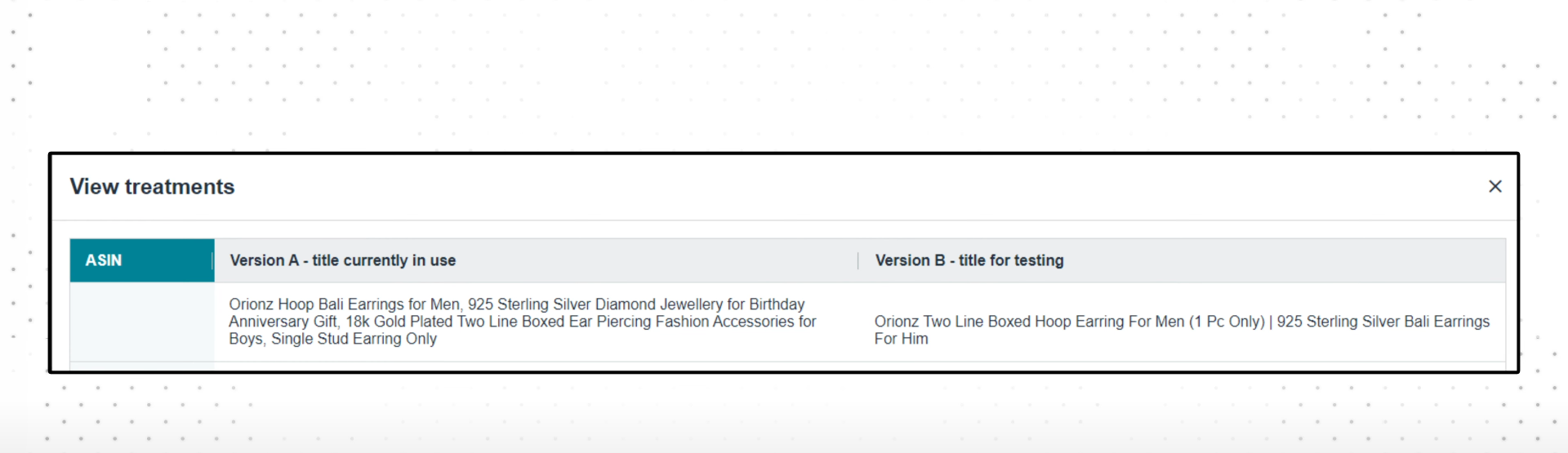Amazon Sellers Are Boosting Sales with This Hidden A/B Testing Strategy
If you're here, you're likely wondering how the top-performing sellers on Amazon are quietly outranking their competition, improving conversions, and increasing revenue without changing their products. The answer?
They're using Amazon A/B Testing and doing it smarter than ever.
In today’s post, we’ll walk you through how to A/B test on Amazon, which listing elements to experiment with, and how our client in the jewelry category boosted conversions by 20% using this very strategy. Whether you're selling in the USA or India, if you're serious about scaling your store, A/B Testing isn't optional anymore; it’s essential.
The Power of Amazon A/B Testing: A Real Client Story
A few months ago, one of our clients came to us frustrated. Their product had great reviews and competitive pricing, yet it was buried deep in the jewelry category, barely converting.
We introduced them to Amazon A/B Testing, also known as split testing, and within a few weeks, their listing performance dramatically changed. By experimenting with titles, bullet points, and A+ Content, we achieved the following:
Click-through rate improved by 62%
Sales increased by 42%
Conversion rate increased by 20%
All without changing the product itself.
What is Amazon A/B Testing?
Amazon A/B Testing (also referred to as Amazon Split Testing) is a feature that allows you to compare two versions of your product listing to see which one performs better.
It’s available through the Amazon Manage Your Experiments Tool in Seller Central, a powerful feature hiding in plain sight. The goal? Help you optimize Amazon product listings by understanding which copy, visuals, and layouts truly engage your customers.
Here’s what you can test:
Product Titles
Bullet Points
Product Images
A+ Content
Product Descriptions
Brand Story Layouts
These changes can dramatically improve your Amazon conversion rate and click-through rate.
How to A/B Test on Amazon (Step-by-Step)
Starting an A/B test is easy if you know where to look:
Log in to Seller Central
Navigate to the Brands tab and select Manage Your Experiments
Click on Create a New Experiment
Choose the element you want to test — Title, Bullet Points, A+ Content, etc.
Upload the two variants
Monitor performance over the testing period (minimum 4 weeks recommended)
That’s it. No third-party tools needed — just insight, patience, and smart execution.
A/B Testing Amazon Product Title
Your product title is your first shot at capturing attention and keywords.
Let’s say you're selling headphones. You might test:
Version A: Wireless Headphones
Version B: Bluetooth Wireless Headphones with Noise Cancelling and 20-Hour Battery Life
A/B Testing can reveal whether a short, SEO-heavy title performs better or whether detailed feature mentions convert more browsers into buyers.
Amazon A+ Content A/B Testing
A+ Content (formerly Enhanced Brand Content) can dramatically affect conversions. Here's how we use Amazon A+ Content A/B Testing effectively:
Version A: Focus on storytelling with lifestyle images and testimonials
Version B: Emphasize product specs and benefit-driven bullet points
Run a test and you’ll soon learn which narrative resonates more with your audience.
Amazon Bullet Points Split Test
Bullet points are where you sell the why of your product.
Test different angles:
Version A: “10-hour battery life,” “compact design,” “water-resistant”
Version B: “Stay connected all day,” “perfect for travel,” “no interruptions even in rain”
This split test helps you understand whether features or benefits better drive customer decisions.
Product Image Testing on Amazon
Images can make or break your listing. Through Amazon product image testing, we help clients test:
Standard studio images vs. lifestyle images in use
Plain product shots vs. infographics highlighting key features
Don’t forget the Amazon Hero Image A/B Testing — your first image must stand out in search results to increase Amazon click-through rate. We’ve seen dramatic improvements in engagement just by changing this one image.
Watch our video guide on creating perfect Amazon product images to make sure your visuals are optimized for maximum impact.
Amazon Product Description Optimization
Many sellers underestimate the power of the description. But A/B testing this section can uncover gold.
Try this:
Version A: A short, punchy, SEO-rich paragraph
Version B: A longer, storytelling-driven copy that describes how the product improves a customer’s daily life
Your audience will show you which one they prefer and which one leads to more sales.
Amazon Brand Story Testing
The Amazon Brand Story feature within A+ Content offers space to build brand trust.
You can test:
A clean, simple product layout grid
An immersive experience using lifestyle imagery and interactive elements
Also, try different themes and color schemes to see what aligns better with your customer base. It’s a powerful way to build brand loyalty and keep customers coming back.
Best Way to Start Your Amazon Listing Experiment
Not sure where to begin?
We always recommend starting your tests with:
Hero Image
Product Title
These two elements are your biggest levers to improve traffic and clicks. Once you've gathered enough data and confidence, expand into bullet points, A+ content, and more.
Amazon Listing Experiment Best Practices
If you’re new to Amazon Split Testing, here are a few expert tips:
1. Test One Element at a Time
Avoid changing multiple variables simultaneously. This ensures you can isolate what actually caused the performance change.
2. Be Patient
Let your experiments run for at least 4-6 weeks to gather enough data. Premature conclusions lead to poor decisions.
3. Keep It Seasonal
Testing during holidays or peak seasons? Account for those sales fluctuations in your analysis.
4. Measure the Right Metrics
Don’t just look at sales. Monitor click-through rate, conversion rate, and sessions. These will guide you to smarter optimizations.
Final Thoughts
The top Amazon sellers aren’t lucky. They’re testing, iterating, and refining every week.
By using Amazon A/B Testing through the Manage Your Experiments tool, you’re unlocking real data-driven growth. And the best part? You don’t need massive budgets or complex software — just the right investment in Amazon marketplace management services and a willingness to test.
If you're ready to start testing smarter and selling more, we’re here to help.
Ready to Master Amazon A/B Testing and Boost Sales?
Don’t leave your Amazon success to guesswork. With expert-led Amazon A/B Testing and proven Amazon listing optimization, you can unlock higher conversions, better rankings, and more sales—fast. At YourSeller, we specialize in helping brands like yours thrive on Amazon using data-driven insights and the powerful Amazon Manage Your Experiments tool. Whether you're in the USA or India, our tailored solutions give you the competitive edge you need.
Ready to test smarter and sell more? Contact us at +1 510-648-3933 (USA) or
+91 9909513312 (India) and discover how our Amazon product listing services can transform your marketplace performance.